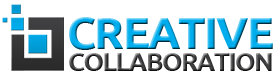Revitalize Your Android Phone's Performance in Minutes
Are you skeptical about the idea of revitalizing your Android phone's performance in just minutes?
You might think that improving your phone's speed and efficiency requires a lot of time and technical knowledge.
However, in this article, you will discover simple and effective techniques that anyone can implement, regardless of their technical expertise.
By following these steps, you can optimize your phone's performance and say goodbye to frustrating lags and slow response times.
So, if you're ready to unlock the full potential of your Android phone and enjoy a smoother and faster experience, keep reading to find out how.
Key Takeaways
- Clear your browser cache and clean browsing data regularly to minimize temporary files and improve browser performance.
- Uninstall or disable unnecessary apps and games to free up storage space and optimize device performance.
- Disable or adjust animation settings to enhance device speed and responsiveness.
- Implement additional quick fixes such as regularly checking app updates, restarting your phone, removing excessive widgets, and adjusting the refresh rate to further improve your Android phone's performance.
Browser Cleansing and Cache Cleanup

To optimize your Android phone's performance, begin by cleaning your browser and clearing the cache. Improving browsing speed and clearing browser history are essential steps in this process.
Open your web browser and tap the three vertical dots in the top right corner. Scroll down and tap Settings, then Privacy and Security. From there, tap Clear browsing data and select the time range for stored data. Finally, tap the Clear data button to remove unwanted history and temporary files.
Additionally, regularly perform cache-clearing functions by going to the Android phone's settings menu and tapping Apps storage. Depending on the app type, you'll see options such as Clear storage and Clear cache.
Uninstalling or Disabling Unnecessary Apps
Do you have unnecessary apps cluttering your Android phone? It's time to take control and optimize your device's performance by uninstalling or disabling these apps.
Here's how you can do it:
- Go to your phone's Settings.
- Tap on the Apps option.
- Look for the installed application that you want to disable and tap it.
- Tap the Disable option at the bottom of the phone's screen.
Disabling or Changing Animation Settings

If you're looking to further optimize your Android phone's performance, the next step is to disable or change the animation settings. By adjusting these settings, you can reduce the visual effects on your device and improve its overall speed and responsiveness. To do this, follow these steps:
| Animation Setting | Description |
|---|---|
| Window animation scale | Controls the speed of opening and closing windows. |
| Transition animation scale | Controls the speed of transitioning between screens. |
| Animator duration scale | Controls the duration of animations in apps and menus. |
To disable or change these settings, go to your phone's settings and tap on "System." Then, tap on "Developer options" and ensure that the toggle switch is turned on. Next, go to "Drawing" and find the three animation settings mentioned above. You can either disable them completely or adjust their speed to your preference. By disabling or changing these animation settings, you can significantly enhance the performance of your Android phone.
Regularly Checking Android App Updates
Regularly checking for Android app updates is crucial to maintaining the optimal performance of your device. Updating your apps not only ensures that you have access to the latest features and bug fixes but also helps improve the overall stability and security of your Android phone.
Here are the benefits of updating Android apps regularly:
- Improved Performance: App updates often include performance optimizations that can enhance the speed and responsiveness of your device.
- Bug Fixes: Developers release updates to address any known issues or bugs in their apps, ensuring a smoother user experience.
- New Features: Updating your apps allows you to take advantage of new features and functionality that may have been added since the previous version.
- Enhanced Security: App updates often include security patches to protect your device from potential vulnerabilities.
To check for app updates on Android:
- Open the Google Play Store.
- Tap on the Menu icon (three horizontal lines) in the top-left corner.
- Select 'My apps & games.'
- Tap the 'Update' button next to any apps that have available updates.
Regularly checking for app updates ensures that you have the latest improvements and fixes, keeping your Android phone running smoothly.
Restarting Your Phone Every Few Days

Restarting your phone every few days is important for optimizing its performance and maintaining smooth operation. This is because restarting your phone clears out temporary files and refreshes the system, which can help improve overall performance. It also helps in managing background processes and clearing app cache. When you restart your phone, it closes all running apps and processes, allowing the system to start fresh. This can free up memory and resources, ensuring that your phone runs efficiently.
Additionally, restarting your phone can resolve any minor software glitches or bugs that may be causing slowdowns or other performance issues. By making it a habit to restart your phone every few days, you can keep it running at its best and enjoy a smoother and faster user experience.
Removing Excessive Widgets and Adjusting Refresh Rate
To further optimize your Android phone's performance and ensure a smoother user experience, it's important to take the following steps:
- Remove unnecessary widgets from your home screen. These widgets consume system resources and can slow down your phone.
- Adjust the refresh rate of your phone's display. Lowering the refresh rate can help reduce background processes and conserve battery usage.
- Disable or uninstall unused apps and games. These applications run in the background and consume system resources, impacting your phone's performance.
- Use battery optimization features provided by your phone's operating system. These features help manage battery usage and reduce strain on your phone's resources.
Frequently Asked Questions
How Can I Check the Performance of My Android Phone?
To check the performance of your Android phone, follow these steps: clear browser cache, uninstall unnecessary apps, disable animations, check app updates, restart your phone regularly, remove excessive widgets, and adjust the refresh rate.
What Are Some Common Reasons for Slow Phone Performance?
Common reasons for slow phone performance include browser clutter, excessive apps, and heavy animations. Optimize your phone by clearing browser cache, uninstalling unnecessary apps, and disabling animations. These are common solutions to revitalize your phone's performance.
Is It Necessary to Clear the Cache and Browsing Data on My Web Browser Regularly?
Yes, it's necessary to regularly clear the cache and browsing data on your web browser. This helps to minimize the buildup of temporary files and cache, improving your device's speed and overall performance.
How Can I Identify Unnecessary Apps and Games on My Android Phone?
To identify unnecessary apps and games on your Android phone, go to Settings, tap on Apps, and look for the installed applications. Disable the ones you don't use to manage background processes and improve performance.
What Are the Benefits of Disabling or Changing Animation Settings on My Android Device?
Disabling or changing animation settings on your Android device can increase efficiency and decrease lag. By reducing the visual effects and transitions, your phone's performance will improve, resulting in a smoother and faster user experience.
Conclusion
Congratulations! You've unlocked the secrets to reviving your sluggish Android phone in just a matter of minutes.
Say goodbye to frustration and hello to lightning-fast performance. With our simple techniques, you'll optimize your phone's storage, clean up its cache, and disable unnecessary apps.
Plus, our tricks for adjusting animation settings and staying updated will supercharge your device's responsiveness.
So, get ready to embrace a faster, smoother, and more efficient smartphone experience. Your phone will thank you, and you'll wonder why you didn't do this sooner.